Make Documents Accessible
Everything you distribute digitally must be accessible for those using assistive technology. Follow the university's guides and tutorials to make your documents accessible.
University Level: Substitute Fonts
-
This PowerPoint template was created using the alternate fonts available on most computers. This version is appropriate for all uses.
Used For
- Building university-branded presentations without official university typefaces
- Does not require access to official university typefaces
-

Academic Unit Templates
-
This PowerPoint template was created using the alternate fonts available on most computers. This version is appropriate for all uses.
Used For
- Building university-branded presentations without official university typefaces
- Does not require access to official university typefaces
-
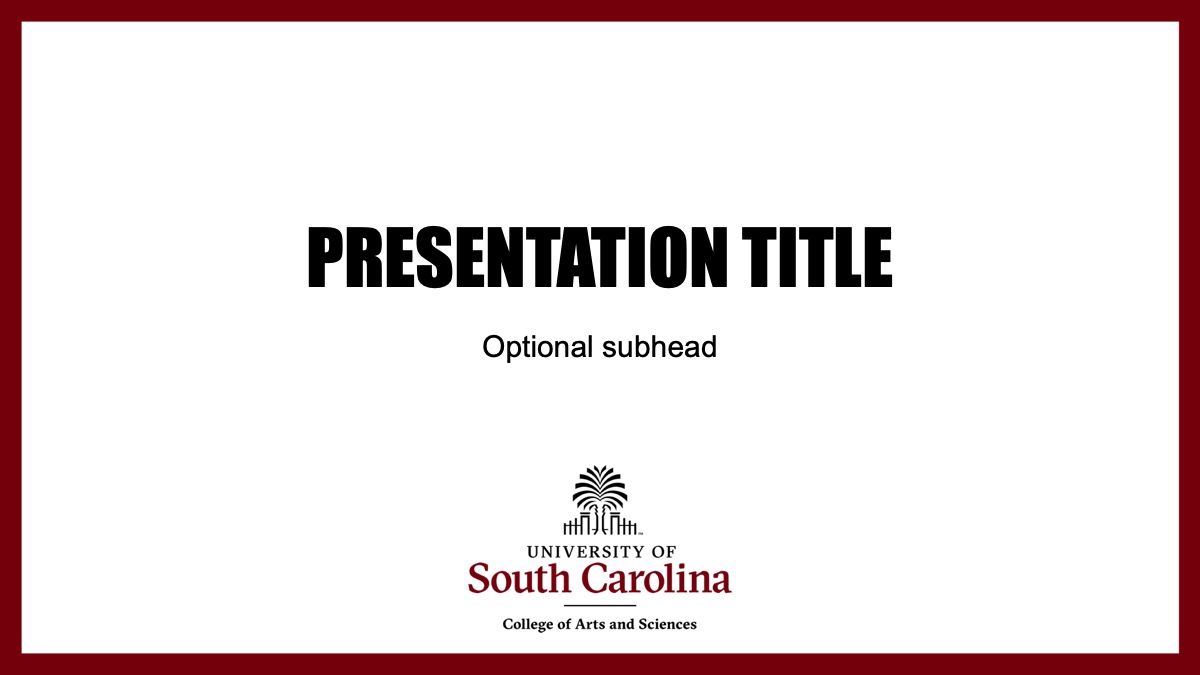
Download Unit PowerPoint Presentations
- Download McCausland College of Arts and Sciences PowerPoint [potx]
- Download Darla Moore School of Business PowerPoint [potx]
- Download College of Education PowerPoint [potx]
- Download Molinaroli College of Engineering and Computing PowerPoint [potx]
- Download The Graduate School PowerPoint [potx]
- Download College of Hospitality, Retail and Sport Management PowerPoint [potx]
- Download College of Information and Communications PowerPoint [potx]
- Download Joseph F. Rice School of Law PowerPoint [potx]
- Download School of Medicine - Columbia PowerPoint [potx]
- Download School of Medicine - Greenville PowerPoint [potx]
- Download School of Music PowerPoint [potx]
- Download College of Nursing PowerPoint [potx]
- Download College of Pharmacy PowerPoint [potx]
- Download Arnold School of Public Health PowerPoint [potx]
- Download College of Social Work PowerPoint [potx]
- Download South Carolina Honors College PowerPoint [potx]
- Download University Libraries PowerPoint [potx]