Complete the form to build a custom email signature. There are two types of signatures to choose from, a simple signature and a more detailed signature. Choose your preference and fill in as much information as you want, leaving blank what you don't want to include.
When your signature is ready, copy it to your clipboard and paste it into the email signature window of your email application, adjusting as necessary. Microsoft Outlook provides additional guidance for working with email signatures on both desktop or web applications.
Types of Email Signatures
-
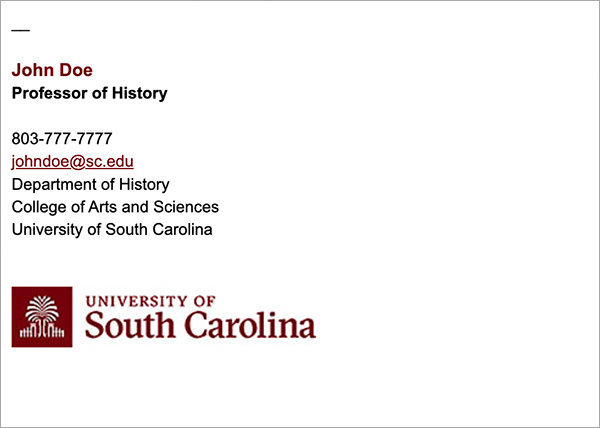
Simple Signature
-
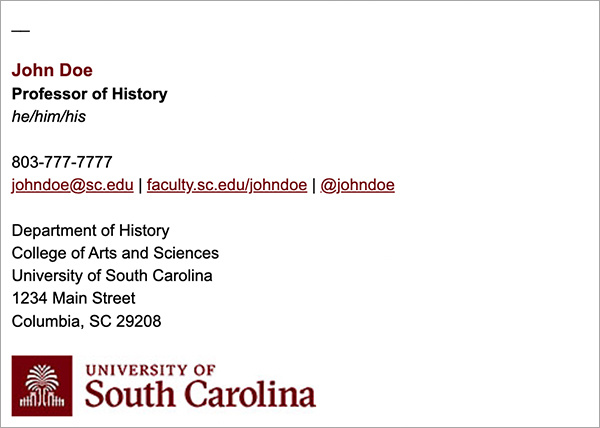
Detailed Signature
Build Your Email Signature
Generated Email Signature
University of South Carolina