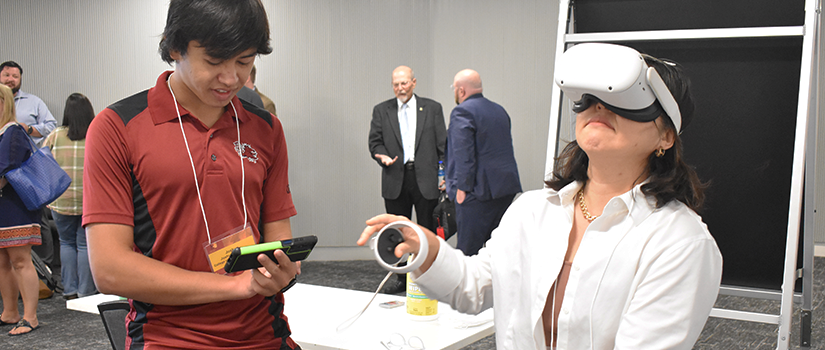Virtual Environments (VE) Technology, also referred to as Extended Realty (XR) Technology, encompasses virtual reality (VR), augmented reality (AR), mixed reality (MR) and 360˚ videos. This is a rapidly growing industry that has shown great potential for education and accessibility for people with disabilities. However, as the technology is still relatively new, there are numerous accessibility challenges that users may face. To address these challenges, this set of guidelines is designed to explain the accessibility issues associated with virtual environments technology and provide practical solutions that enable everyone to access the technology's benefits. The guidelines also aim to assist developers in designing more inclusive and accessible technologies.
Virtual reality and augmented reality have the potential to assist individuals with mobility impairments to overcome real-world obstacles. Unfortunately, many of the current virtual environment hardware and software are not designed to be accessible to individuals with various physical disabilities and motor impairments.
Benefits
- Virtual environments offer individuals the opportunity to visit places and participate in activities that may not be physically feasible for them to experience in real life. For instance, activities like rock climbing or kayaking are accessible to people through virtual environments.
- 360˚ tours enable people to explore and plan routes before visiting places, allowing them to identify any potential accessibility challenges ahead of time.
- For people with new physical disabilities, virtual environments provide a safe space to learn and practice potentially risky activities, such as navigating a busy area in a wheelchair.
- Technologies such as Virtual Reality and Augmented Reality have been found to be effective tools for assessing the accessibility of potential tourist destinations. These technologies can provide valuable insights into destinations, all while requiring minimal effort from the user and allowing them to explore from the comfort of their own home (Epuran et al., 2020).
- A tool that utilizes Virtual Reality allows for the visualization of areas that may present accessibility challenges for individuals who use wheelchairs. This tool enabled residents of an apartment to make notes of necessary changes and validate proposals for improvements. (Moussaoui et al., 2012).
Possible Issues
- Many XR applications tend to overemphasize the use of motion controls, which can present challenges for some users.
- Headsets require users to be in a specific physical position, either sitting or standing, which can be limiting.
- Interacting with objects in XR typically requires precise clicking, which can be difficult for some users.
- Users in wheelchairs may encounter issues with turning.
- The use of headset tracking to determine accurate head height can be problematic for those who may have difficulty reaching low or high objects.
Overall Solutions and Workarounds
- To support users with mobility impairments, incorporating multiple input modalities and alternative input devices, such as voice commands, keyboards, gestures, eye tracking, and non-motion-based controls, can be highly beneficial. This approach enables users to interact with virtual technology in a manner that is more comfortable and effective for them, regardless of any mobility challenges they may face.
- Remapping controls can also improve interactions with the virtual environment, particularly for users who struggle with pressing buttons that are too close together.
- Modifying the input sensitivity of the controls can be helpful for users who experience difficulties with precise interactions, allowing them to adjust the controls to better suit their needs.
- Incorporating features such as Sticky Keys can assist users who experience difficulties pressing multiple buttons at once, enabling them to perform complex actions with greater ease.
- WalkinVR Driver is a software tool that assists users with various mobility impairments, including those who may need to sit or stand while using XR technology. It provides a means to customize the virtual environment, enabling users to create personalized solutions to fit their individual needs.
Device Specific Solutions and Workarounds - Meta Quest, Quest 2, Quest Pro
- To adjust the virtual head height, navigate to settings > accessibility > mobility > adjust height.
- These headsets offer limited control customization for menu buttons and thumbsticks. You can find this option under settings > accessibility > mobility.
- For users who require greater tactile feedback, adjusting the controller vibration intensity can be helpful. This setting is located in settings > accessibility > mobility.
- To reset orientation, simply hold down the Oculus button on the right controller.
- Voice commands can be activated by accessing settings > system > voice commands > in-app voice commands.
- Users can also explore alternative controls via hand tracking by navigating to settings > virtual workspace > hands > hand tracking
Virtual environment technologies heavily rely on visuals, making it particularly challenging for individuals with visual impairments. However, companies and other organizations have developed several accessibility options to address this issue.
Benefits
- Incorporating haptic (tactile) feedback into VR/AR can provide people with visual impairments the opportunity to experience things they might not otherwise be able to, such as famous artwork, through touch. For example, the National Gallery in Prague has implemented this technology, as shown in this video: Touching Masterpieces.
- VE technologies can improve visibility for those with visual impairments, such as correcting color blindness or enabling on-demand magnification of certain parts of the VR/AR display.
- VE technologies have the potential to enhance visibility for individuals with visual impairments by addressing issues such as color blindness and providing the ability to magnify specific areas of the VR/AR display on demand.
- VE technology combined with spatial audio cues can assist those who are blind with navigation.
Possible Issues
- Users with limited eyesight may face challenges in reading text or recognizing objects in virtual environments.
- People with color vision deficiencies may have difficulty differentiating between text and object colors.
- Wearing glasses with VR/AR headsets can cause discomfort.
- Blind users are unable to visualize the virtual world, and the headsets are not compatible with screen readers.
Overall Solutions and Workarounds
- Adjusting the size and color contrast of text can be helpful for users with visual impairments to read more easily.
- Inserts to accommodate glasses or custom prescription lenses for headsets can improve comfort for those with low eyesight. Many manufacturers offer custom prescription lenses, and some headsets feature a built-in diopter adjuster.
- Screen filters that modify colors can assist individuals with color blindness.
- Sensory substitution devices, such as virtual canes, can support virtual mobility.
- Blind users require a verbal description of their virtual environment.
Device Specific Solutions and Workarounds - Meta Quest, Quest 2, Quest Pro
- To correct color, go to settings > accessibility > vision > color correction.
- To adjust color contrast, go to settings > accessibility > vision > contrast.
- To adjust text size, go to settings > accessibility > vision > text size.
- Check out VirtuClear prescription lenses.
Hearing sounds in a virtual environment is crucial for achieving a sense of immersion. Being able to hear the sounds of objects and voices enables users to understand and interact with the virtual world effectively. For this reason, it's essential to provide accommodations for users who are deaf or have hearing difficulties.
Benefits
- VR and AR can aid communication for individuals with auditory impairments by providing ways to translate sign language to spoken language. An early example of this is a system that includes gloves with sensors that interpret sign language gestures and a smartphone app that converts them into speech. Bioengineers at UCLA designed this technology. Read about this technology: Wearable-tech glove translates sign language into speech in real time.
- VE technology can also enhance audio for those with hearing loss or add visual cues for audio to provide a more inclusive experience.
- Numerous studies have demonstrated that children with hearing impairments often face challenges with the process of induction. However, Passig and Eden (2003) suggested that utilizing Virtual Reality for 3D spatial rotations practice can greatly enhance the inductive thinking and flexible thinking skills of hearing-impaired children.
Possible Issues
- The spatial accuracy of audio design can sometimes be inadequate.
- Spatial audio can be challenging for individuals with hearing loss in one ear.
- Audio cues play a crucial role in guiding users through certain experiences.
- Voice chat is used in some applications to facilitate user interaction.
Overall Solutions and Workarounds
- Users with hearing difficulties can benefit from spatialized audio that replicates 3D sounds, making it easier for them to perceive sounds.
- Including a mono audio option can assist users who are hard of hearing or have complete hearing loss in one ear.
- Customizable subtitles and captions can be added to help users who are hard of hearing or deaf.
- Applications that offer pre-recorded XR content can include a signing avatar option to assist users who rely on sign language.
Device Specific Solutions and Workarounds - Meta Quest, Quest 2, Quest Pro
- The accessibility settings for mono audio can be found under: settings > accessibility > hearing > mono audio.
- The audio balance between left and right can be adjusted under: settings > accessibility > hearing > audio balance.
Virtual environments can provide an ideal setting for individuals with cognitive impairments to learn, as they offer a safe and mistake-free space. As XR technology continues to evolve, there may be challenges and problems that need to be addressed.
Benefits
- Individuals with cognitive impairments can benefit from learning in virtual environments that offer a safe and error-free learning experience.
- People with autism spectrum disorder or Asperger’s syndrome can use virtual environments to learn social skills without the social risks of real-life interactions.
- VR and AR can create a focused and distraction-free learning environment that can improve attention and retention.
- Virtual reality can be a therapeutic distraction from pain for individuals who suffer from chronic pain.
- Chen et al. (2022) conducted a study which found that the use of XR and telehealth interventions led to positive improvements in several areas for participants with Autism Spectrum Disorder (ASD). These areas include “social interaction, acceptance and engagement, communication and speech, emotion recognition and control, daily living skill, problem behavior reduction, attention, cost reduction, anxiety symptom reduction, pretend play, contextual processing, match to sample skill, and insomnia control” (p. 1).
Possible Issues
- Virtual environments can be overwhelming for individuals with cognitive impairments, leading to sensory overload and difficulty processing information.
- Extended exposure to virtual environments can cause individuals to lose track of time, leading to adverse effects on their physical and mental well-being.
- People with cognitive impairments may experience disorientation when navigating virtual environments, particularly when looking around or changing perspectives.
- The user interface in virtual environments can be complex and difficult to navigate for some users.
- Controllers in virtual environments can be challenging to understand and operate for some individuals, particularly those with fine motor impairments.
Overall Solutions and Workarounds
- Users should have access to a button that can quickly transport them to a designated "safe place" in case they feel overwhelmed in virtual environments.
- Digital wellbeing options, such as setting time limits, can help prevent users from accidentally spending excessive amounts of time in XR devices.
- A feature that allows users to easily re-orient their view in a headset can be helpful for individuals who become disoriented while exploring virtual environments.
- Comprehensive tutorials and guides can be useful in teaching users how to interact with the user interface and controllers effectively.
Device Specific Solutions and Workarounds - Meta Quest, Quest 2, Quest Pro
- To prevent becoming overwhelmed, users can quickly exit an app and return to Oculus Home by pressing the Oculus button on the right controller.
- Pressing and holding the Oculus button on the right controller can recenter the view, preventing disorientation for users.
- Quest headsets have built-in tutorials and guides to help users understand the controllers and user interface.
- To learn common methods of interaction in VR applications, users can access extra tutorials and guides such as First Steps.
Motion sickness is a prevalent issue among users of virtual environments due to conflicting sensory cues between XR and the body's actual movement. However, companies and groups have developed various strategies to mitigate this problem.
Solutions and Workarounds
- Increasing frame rates can help synchronize head motion with what is displayed in the Virtual Environment, reducing the likelihood of motion sickness.
- Smooth locomotion can enhance immersion but may cause motion sickness in some users. Teleportation (another form of locomotion), on the other hand, reduces simulated movement and improves the synchronization of sensory cues in XR with the user's physical movements.
- 360˚ videos should limit camera movement and use fade effects to transition between scenes.
- Using a fan to blow air on the user's face can alleviate motion sickness.
- Sony claims that haptic (vibrations) feedback in their PSVR2 headset can help mitigate motion sickness.
- Taking a gradual approach to using VE technology, starting with short sessions and stopping immediately if symptoms arise, can increase tolerance over time.
- Surrounding a user’s vision with a vignette while moving in a virtual environment reduces motion sickness for some people.
Benefits
- VE technology has shown potential in aiding people with stroke and severe injuries in their recovery process.
- According to a study on improving the accessibility of VR-based stroke rehabilitation, the incorporation of social factors such as multiplayer capabilities can significantly impact the rehabilitation process in VR-based therapy. The inclusion of these social features may have a positive effect on both the performance and mood of stroke patients during their rehabilitation (Ballester et al., 2012).
- VR and AR offer the possibility of home-based rehabilitation, which can be more convenient and cost-effective for patients.
- VE can foster empathy and understanding for people with disabilities, as it provides an opportunity to experience simulations of disability-related challenges. Oculus, for example, offers experiences such as Notes on Blindness.
Possible Issues
- Flashing and flickering images can trigger seizures in people with photosensitivity and epilepsy while using XR technology.
- Using XR technology may cause vertigo in some users.
- Some users may experience impaired motor skills and have trouble adapting to the real world for a short period after using an XR device.
Solutions and Workarounds
- To prevent triggering seizures in people with photosensitivity and epilepsy, flashing and flickering images should either be turned off or limited to a maximum of 3 times per second.
- Using a fade transition instead of teleportation locomotion is recommended to prevent the production of flickering images.
- Getting accustomed to using XR devices in small steps can prevent the need to readjust to real-world motor skills.
XR Access is a research consortium that fosters and leads a community that engages, connects, and influences the field of XR in order to make XR inclusive of all, regardless of abilities. Their website provides numerous resources and guides to assist in making XR technology more accessible.
Resources
- Fauth, C. (2021, April 23). 8 Exciting Ways Virtual Reality and Augmented Reality Help People with Disabilities. ReadWrite.
- Mileva, G. (2022, November 28). 7 Benefits of AR and VR for People with Disability. ARPost.
- "XR Accessibility User Requirements." (2021). W3C, Accessible Platform Architectures Working Group.
References
- Ballester, B. R., Badia, S. B., & Verschure, P. F. M. J. (2012). Including social interaction in stroke VR-based motor rehabilitation enhances performance: A pilot study. Presence: Teleoperators & Virtual Environments, 21(4), 490–501.
- Chen, Y., Zhuoren, Z., Cao, M., Liu, M., Lin, Z., Yang, W., Yang, X., Dhaidhai, D., & Xiong, P. (2022). Extended Reality (XR) and telehealth interventions for children or adolescents with autism spectrum disorder: Systematic review of qualitative and quantitative studies. Neuroscience & Biobehavioral Reviews, 138, 1-39
- Epuran, G., Tecau, A. S., Constantin, C. P., Tescasiu, B., & Chitu, I. B. (2020). Opportunities of Using New Technologies (VR/AR) in Order to Facilitate the Access of Persons with Disabilities to Tourist Products. Bulletin of the Transilvania University of Brașov, Series VI: Medical Sciences, 13(62), 55-64.
- Moussaoui, A., Pruski, A., & Maaoui, C. (2012). Virtual reality for accessibility assessment of a Built environment for a wheelchair user. Technology and Disability, 24(2), 129-137.
- Passig, D., & Eden, S. (2003). Cognitive intervention through virtual environments among deaf and hard-of-hearing children. European Journal of Special Needs Education, 18(2), 173-182.