Describing Logos and Marks
When writing your alt text, keep in mind that the purpose of logos and marks is to visually represent a brand and identify a company.
- Say that the image is a logo.
Using the word "logo" helps screen reader users understand the purpose of the image. - Include the text in the image.
Since screen readers cannot directly access text in images, you should include important text in your alt text. - Follow the standard format.
For logos, use the format: "[Organization name] logo."
Examples: Official Alt Text for USC Logos & Seals
-
Centered Logo
Bad Alt Text: logo
Correct Alt Text: University of South Carolina logo.
-

-
Horizontal Logo
Bad Alt Text: logo
Correct Alt Text: University of South Carolina logo.
-
-
Unit Logo
Bad Alt Text: education logo
Correct Alt Text: University of South Carolina College of Education logo.
-
-
Athletics Logo
Bad Alt Text: gamecock logo
Correct Alt Text: University of South Carolina Athletics logo.
-
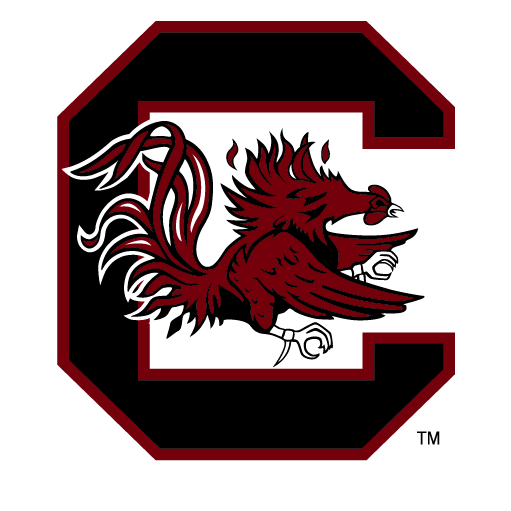
-
University Seal
Bad Alt Text: seal
Correct Alt Text: University of South Carolina seal.
-


